Friday, June 12, 2020
PLSQL WRAP Command line Utility: How to encrypt/hide PLSQL source code?
In this post, we have explained the options to use WRAP command line utility of Oracle and encrypt the source code. This utility is a command line tool and need to run from OS prompt.
Note: The same wrapping can be done by DBMS_DDL.wrap also. That we will see in different post
Example Procedure:
CREATE OR REPLACE PROCEDURE TEST_WRAPPER AS BEGIN -- This is a test comments to check what happens to it after wrapping DBMS_OUTPUT.PUT_LINE('This is a test wrapper procedure'); END;
Wrap it
In OS prompt, run the below command.
wrap iname=TEST_WRAPPER.sql oname=WRAPPED_TEST_WRAPPER.src
Post wrapping:
CREATE OR REPLACE PROCEDURE TEST_WRAPPER wrapped a000000 369 abcd abcd abcd abcd abcd abcd abcd abcd abcd abcd abcd abcd abcd abcd abcd 7 65 a6 WI3y/FpVvJHoX15xHYFL1IugXk8wg5RqLZ6pyi+mUMmdBmEnKVvsIdDnl6Kuq2zyTT4tUZpk jwB51DljgudGp+SRUzwRBMRZcAU+cKW34Es/9RqkXA+av55tbmFzRnJ06leWMCV2C1ov6y1G gdyolvZA8jwxmU+UpJE= /Compile the wrapped procedure:
Check the source code from Database:
Test the wrapped procedure
Do you think this Article is useful?
Subscribe to:
Post Comments (Atom)
Disclaimer
The ideas, thoughts and concepts expressed here are my own. They, in no way reflect those of my employer or any other organization/client that I am associated. The articles presented doesn't imply to any particular organization or client and are meant only for knowledge Sharing purpose. The articles can't be reproduced or copied without the Owner's knowledge or permission.

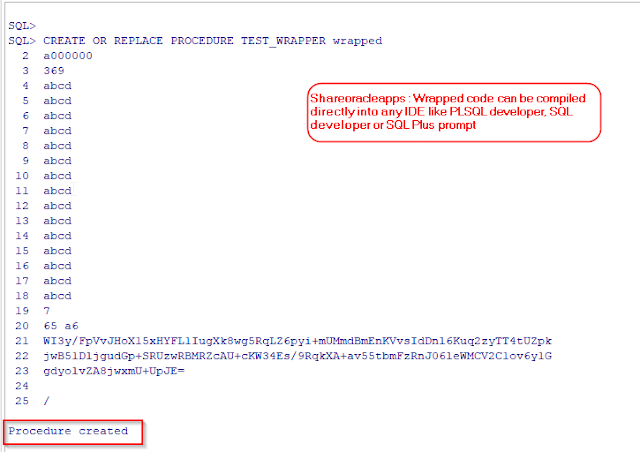



0 Responses to “PLSQL WRAP Command line Utility: How to encrypt/hide PLSQL source code?”
Post a Comment