Wednesday, May 20, 2015
ETEXT/RTF Template Example – Generate Delimited(Comma Separated) Simple Output
I recently implemented an interface where I have to generate a custom comma seperated payment file. As you know, standard oracle payment program generates only XML output. Hence, I prepared an Etext template for generating the CSV output.
I found the Etxt templates are relatively simple and easy to understand. I have started this series to share my knowledge in the form of examples. Further, I copy pasted the details from Oracle Documentation for easier reference.
First let us see, how to generate a simple comma separated file as output.
Input XML:
Expected Output:
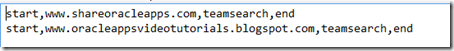
ETEXT/RTF Template:
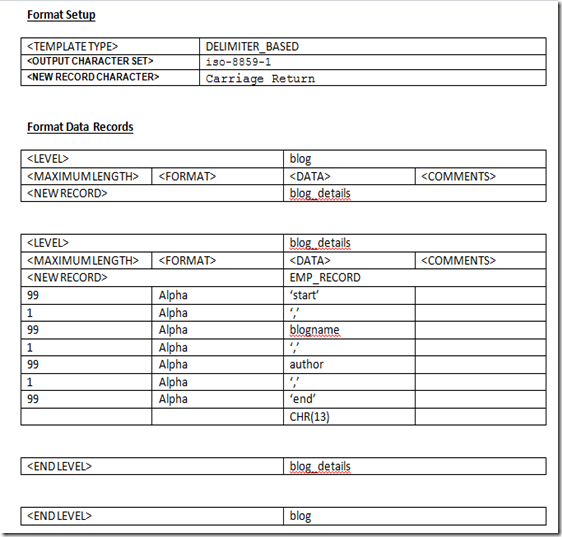
Oracle Documentation:
The Detail introduction to the above data blocks is given in Oracle Documentation for further reading, http://docs.oracle.com/cd/E10091_01/doc/bip.1013/b40017/T421739T481436.htmDo you think this Article is useful?
Subscribe to:
Post Comments (Atom)
Disclaimer
The ideas, thoughts and concepts expressed here are my own. They, in no way reflect those of my employer or any other organization/client that I am associated. The articles presented doesn't imply to any particular organization or client and are meant only for knowledge Sharing purpose. The articles can't be reproduced or copied without the Owner's knowledge or permission.


1 Responses to “ETEXT/RTF Template Example – Generate Delimited(Comma Separated) Simple Output”
February 4, 2021 at 2:13 AM
Hi
can you please assist?
I am new to this technology and need to create .csv output for the following:
-
2021-02-01T00:00:00.000+02:00
-
-
EBTST2
I cannot add my .rtf here. Can you email me then I can send you the file if you are willing to have a look.
My .csv is empty :(
Post a Comment