Thursday, May 21, 2015
ETEXT Template Example (5) - How to filter data (Conditional Display)
.
In this post, let us see an example with conditional display. i.e. the contents are displayed based on the filter condition.
Input XML:
Etext Template:
Output:
Oracle Documentation for Reference:
Display Condition Command
The display condition command specifies when the enclosed record or data field group should be displayed. The command parameter is a Boolean expression. When it evaluates to true, the record or data field group is displayed. Otherwise the record or data field group is skipped.
The display condition command can be used with either a record or a group of data fields. When used with a record, the display condition command must follow the new record command. When used with a group of data fields, the display condition command must follow a data field row. In this case, the display condition will apply to the rest of the fields through the end of the record.
Consecutive display condition commands are merged as AND conditions. The merged display conditions apply to the same enclosed record or data field group.
Further Reading: http://docs.oracle.com/cd/E10091_01/doc/bip.1013/b40017/T421739T481436.htm
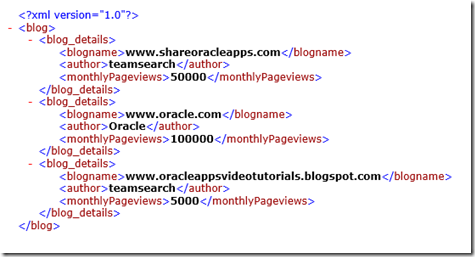



0 Responses to “ETEXT Template Example (5) - How to filter data (Conditional Display)”
Post a Comment